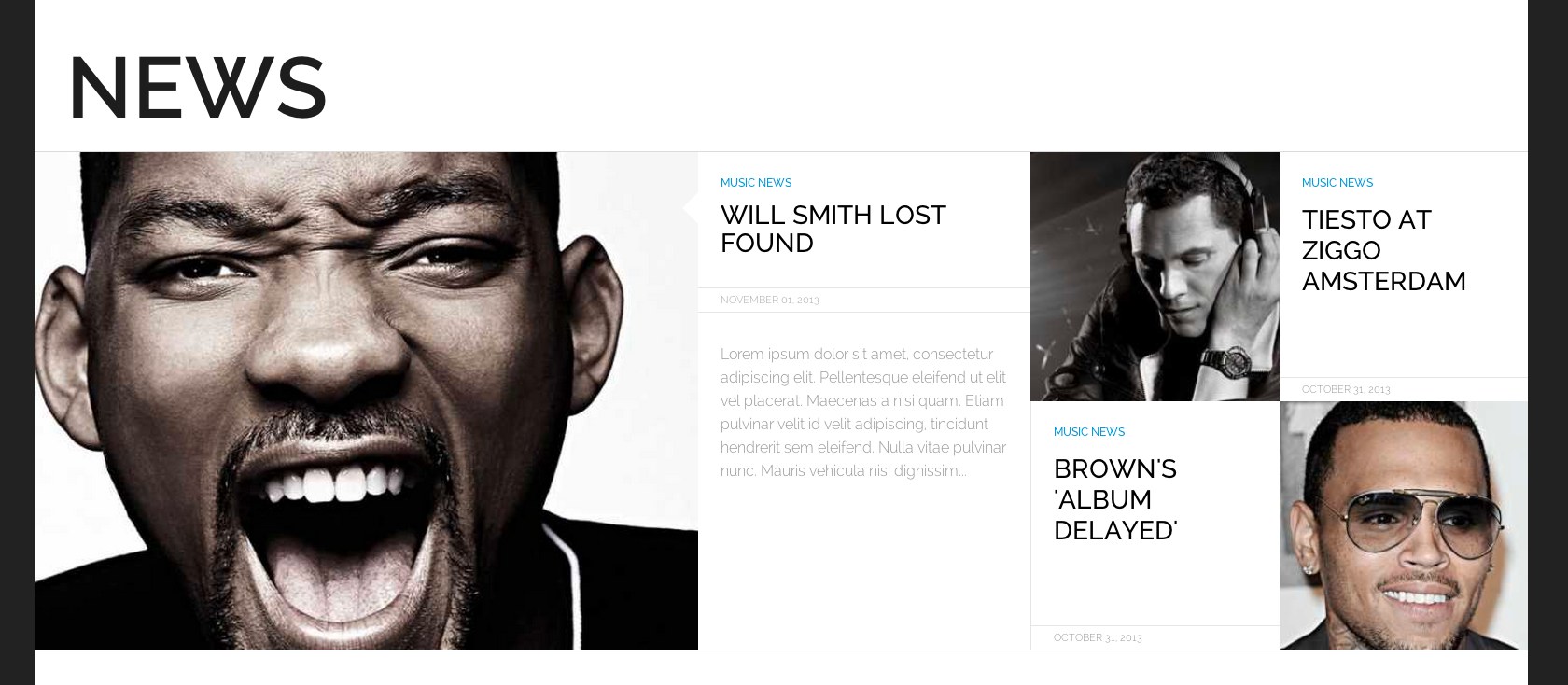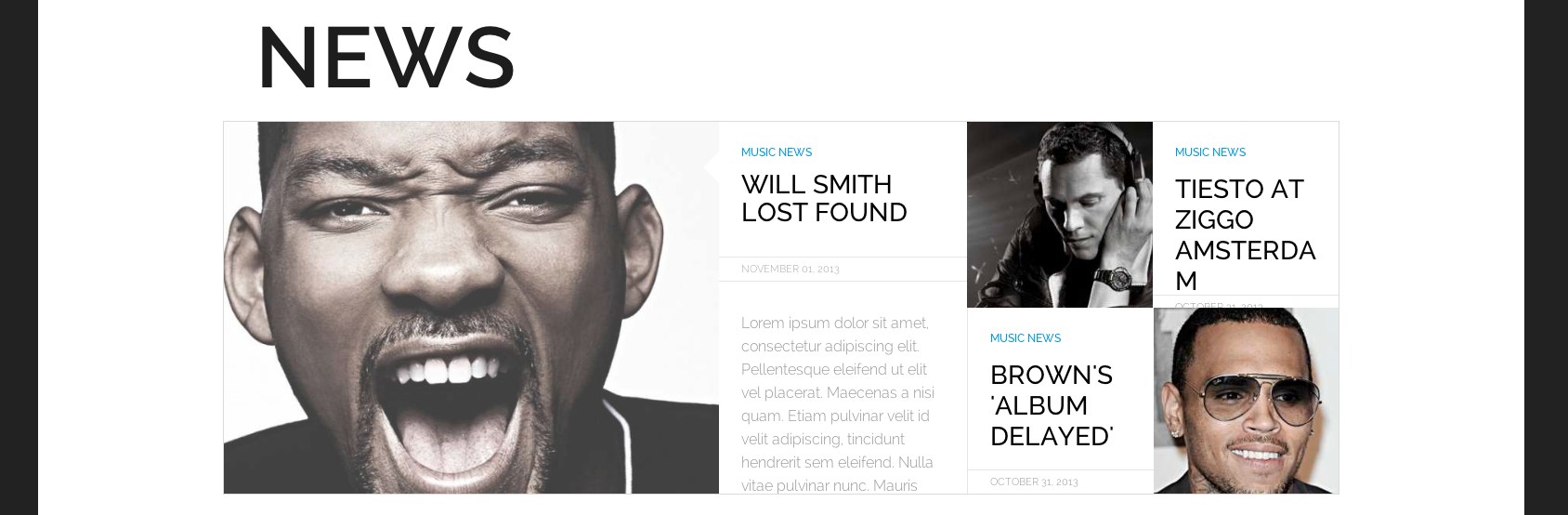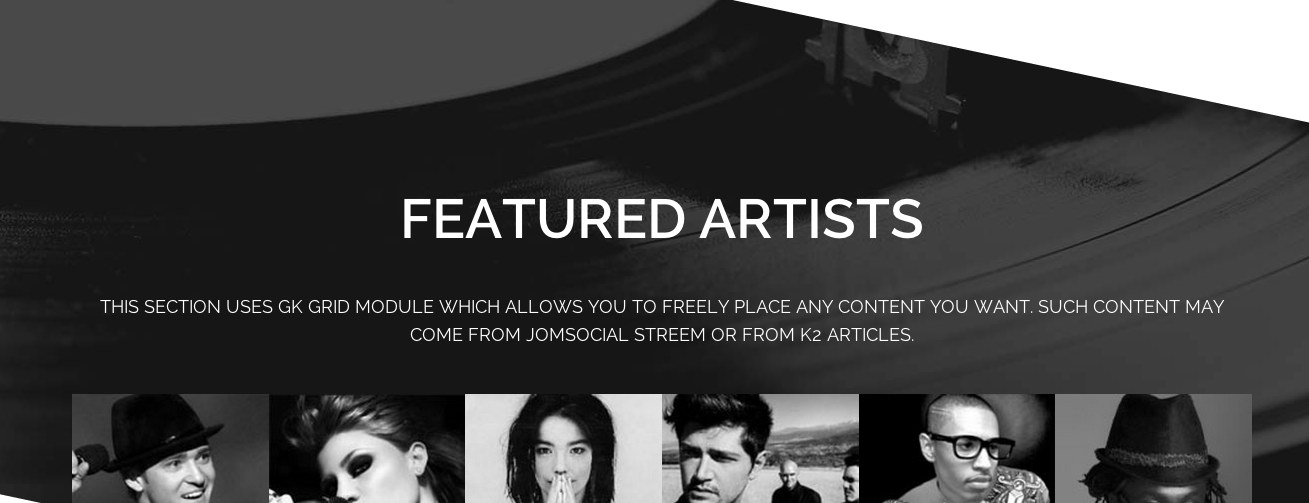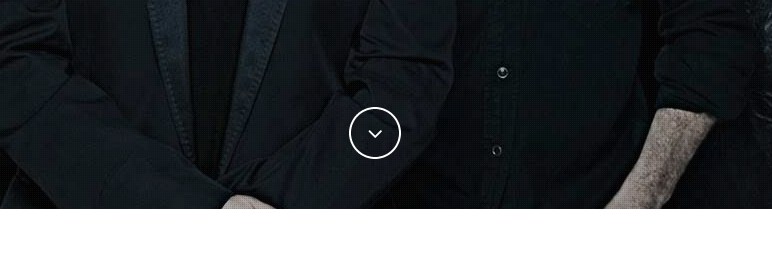The frontpage of the Music State theme contains a different structure than the rest of the theme, generally it’s based on widgets. Widgets Display on Homepage option from Template Options -> Basic is enabled by default, if you want to use standard blog posts on the homepage instead of widget, you have to disable this option.
Widgets
Widgets on the frontpage can use two width – normal width specified in the template settings as the template width or the 100% width. The 100% width is set by default. You can activate the normal width for the widget using the normal-width widget style.
Widget with 100% width on the frontpage:
Module with normal width on the frontpage:
Additional ELEMENTS
You should also activate the additional element after the mainbody container on the frontpage – the dark block with image as background – it can be activated by the “Dark bottom on homepage” option from Template Options -> Basic tab.
Please remember that in this case it is important to use the white style in the widget displayed under the mainbody content.
The newsletter form can be created with using the newsletter widget style and the following code inside the Text Widget:
[code]
<p>Short description.</p>
<form action=”#”>
<input type=”email” placeholder=”Your e-mail address”>
</form>
[/code]
Section navigation
You can enable/disable the navigation between sections of the frontpage – just use the “Navigation on homepage” option from Template Options – Basic tab. The script will create the navigation links automatically.